
Quick-service restaurants (QSRs) need POS till systems that keep up with the speed of their business. The best quick-service restaurant POS systems offer cost-effective software and flexible hardware. This makes it easier to serve customers whether they are dining in, ordering online, picking up curbside, or using the drive-thru.
More than just handling orders and sales, a good QSR POS till system should also provide detailed reports, manage inventory, help with scheduling employees, and work well even when offline. A QSR POS system needs to be both affordable and effective, helping your quick service business grow.
Key Takeaways
- Quick Service Restaurant POS systems help make your restaurant run faster. They take orders, track stock, and handle payments with cards or mobile phones.
- There are different POS systems like TouchBistro, Square, Clover, ePOS Now, Zettle, and Toast. Each has special things it can do to help your restaurant work better.
- When picking a POS system for your QSR, think about what you need and try them out if you can. Make sure the system is easy for everyone to use and can grow with your business.
- A good QSR POS system makes paying quick with tap or swipe options. It also helps customers order by themselves at kiosks.
- These systems keep track of how well sales are going and what food sells best. This helps you know more about your business so you can make smart choices.
Our 6 Top Picks: Best QSR POS Systems

In our search for the best Quick Service Restaurant (QSR) EPOS systems, we have curated a list of top picks that cater to the specific needs of QSRs. These include TouchBistro POS, Square Restaurant POS, Clover POS, ePOS Now, Zettle POS, and Toast POS.
Each system offers unique features and benefits tailored to quick-service restaurant operations.
TouchBistro POS

We’ve taken a good look at TouchBistro POS, designed just for quick-service restaurants. This system understands how fast-paced your day can be and brings features that help speed things up.
With its user-friendly setup, you can change menus on the fly, split bills with ease, and turn tables faster than ever. Plus, it comes with cloud-based POS smarts—meaning you can check in on sales or stock from anywhere.
TouchBistro doesn’t stop there—it’s geared up to handle mobile payments and contactless transactions smoothly. They even throw in tableside ordering to cut down the checkout line crowd.
Better yet? It works hand-in-hand with apps like Grubhub or DoorDash to manage those delivery orders without missing a beat.
Price: £59/mo
Square Restaurant POS
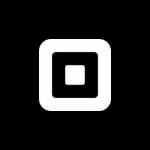
Square Restaurant POS is a top choice for quick-service restaurants. It’s easy to set up and use, making it perfect for busy spots. You can take orders fast, swipe credit cards in no time, and print receipts without hassle.
Plus, the system links directly to your cash drawer – so you’re ready to go in a flash.
Their point-of-sale software comes with handy features too. Track sales as they happen and manage your stock easily from anywhere. And you won’t believe how simple it is to handle tabs or split bills! Customers love it because they can pay how they want – with chip & pin, contactless payments like Apple Pay, or even Samsung Pay.
Square makes running a restaurant smooth and gives you more time to focus on serving great food.
Price: £0/mo
Clover POS

Clover ePOS system shines as a friend to quick-service restaurants. Its system is designed for speed and ease, making it perfect for busy spots where every second counts. Imagine taking orders with just a few taps and watching your line move faster than ever.
This point-of-sale software also helps handle all card transactions smoothly – whether customers pay by debit cards, credit cards or even mobile payments like Apple Pay.
We’ve noticed Clover is more than just a cash register; it’s smart tech that can grow your restaurant business. You get tools to start loyalty programs and send out promos that make customers come back for more.
Plus, there’s no need to worry about stock control – Clover does the heavy lifting for you, tracking what sells best so you’re always ready with customer favourites. And when it comes time to look at the numbers, this POS system makes it simple to see how well your restaurant is doing.
Price: £599 for the terminal
ePOS Now

We know how vital speed and efficiency are in a quick-service restaurant. That’s where ePOS Now shines. This point-of-sale system brings together all the tools we need to keep our busy restaurants running smoothly.
From taking orders quickly to managing tables, tracking sales, and processing payments with ease, it’s got us covered.
ePOS Now also helps us understand what’s working well in our eateries and what could be better. It turns data into simple reports that can make big decisions easier for us. We get to see which dishes are selling like hotcakes or if a new promotion is bringing more people through the door.
With this POS software for restaurants, staying on top of the game feels like a breeze!
Price: £325 upfront payment for the complete solution
Zettle POS

Zettle POS shines as a smart choice for quick-service restaurants. It turns your tablet into a powerful sales machine. Fast and user-friendly, it helps manage orders like a pro. Think of the hustle in a busy eatery—Zettle keeps up with it all, from taking payments to tracking what dishes fly out the door.
This system is built to handle rush hours with ease. You can take payments at lightning speed—a tap, dip or swipe and customers are on their way. Plus, Zettle links nicely with apps you might already use for bookkeeping or inventory.
With this tech by your side, you’ll have more time to focus on serving tasty meals!
Price: £149 for the terminal
Toast POS

Toast point of sale offers a comprehensive and user-friendly point-of-sale system designed specifically for quick-service restaurants. The system provides efficient order management, easy menu customisation, and seamless payment processing.
With features such as integrated online ordering, self-service kiosks, and loyalty programmes, our platform empowers QSRs to enhance customer experience and streamline operations. Toast POS is equipped with real-time reporting and analytics tools to help you make data-driven decisions for your business growth.
Toast POS system integrates with popular third-party apps like QuickBooks and offers secure payment processing options ensuring smooth transactions at every touchpoint. The intuitive interface makes it easy for employees to navigate through orders efficiently during peak hours without compromising on accuracy or speed.
Price: £80/mo
Also Read: 10 Best Restaurant POS Systems in the UK
Why Use A Quick Service Restaurant POS System?

Quick Service Restaurant (QSR) POS systems are essential for streamlining operations, improving efficiency, and providing a seamless customer experience. These systems enable fast and accurate order processing, inventory management, and payment processing, ultimately helping QSRs to increase profitability and customer satisfaction.
With the right ePOS till system in place, QSRs can enhance their overall business operations and stay ahead of the competition.
How Quick-service Restaurant POS Systems Work
We all love getting our food fast and hot, don’t we? That’s where Quick Service Restaurant POS systems come in—they make sure everything runs smoothly and quickly. Think of them as the brains of the restaurant.
They take your order, send it to the kitchen, track what’s being sold, and handle the payment. Like a super-smart cash register that can do a whole lot more.
POS systems in QSRs are like the brains of a fast-food joint. They handle everything from taking orders to processing payments. Think about when you’re hungry and rush to grab a quick bite—these systems make sure your food comes out fast and the payment goes smoothly.
A good POS software can tap into online ordering, track what’s selling well, and even help figure out staff schedules. These smart gadgets do more than just ring up your fries; they keep tabs on sales data, manage stock, and print receipts without breaking a sweat. Plus, they offer loyalty programs to reward regular customers for their love of burgers or lattes.
It’s all about making life easier for everyone—workers can serve more people with fewer mistakes, and eaters can enjoy their meals with no hassle. POS systems are great for staff too. They cut down mistakes because everyone sees orders on screens—no more messy handwriting!
Payments are easy-peasy as well—tap a card or phone for Apple Pay or Google Pay and boom—you’re done! Plus, these smart systems keep an eye on stock levels so you’ll never run out of your favourite burger again.
Key Features of Quick Service Restaurant POS
Quick Service Restaurant (QSR) EPOS systems are designed with quick and efficient service in mind. They feature easy-to-use interfaces, allowing staff to process orders swiftly, minimising wait times for customers.
When looking for a POS system for a quick service restaurant (QSR), there are several key features to consider:
Kitchen Display Systems (KDS): A good KDS is crucial for a QSR’s success. In a fast-paced environment, like a busy Chipotle during dinner rush, having clear and easy-to-read orders is essential for smooth service.
Customer Relationship Management: It’s important to encourage customers to return. With 41% of consumers saying loyalty programs make them more likely to buy from a restaurant, QSRs can benefit from offering such programs, especially with their more affordable meal options. Rewarding frequent customers is a great strategy for profitability.
Durable and Efficient Touch-screen Kiosks: Many QSR customers use self-ordering kiosks. These kiosks should be user-friendly and durable enough to handle thousands of interactions. Choosing robust self-service hardware is vital for encouraging customer purchases.
Functional and Detailed Reporting: Understanding profitability and areas for improvement in a QSR is crucial. A POS system should provide detailed data to help improve profit margins over time. The more granular the data, the better the insights for business decisions.
Integrated Online Ordering: Post-pandemic, takeout and delivery have become very popular. A POS system with easy-to-use online ordering capabilities is essential. This not only helps in logging sales and customer data but also builds loyalty among customers who prefer ordering online.
Inventory Management: For QSRs, especially those managing multiple units, inventory management is key. The POS software should offer clear and detailed inventory data, helping to manage costs and assess the business’s profitability.
Choosing the Right Restaurant POS System for Your QSR
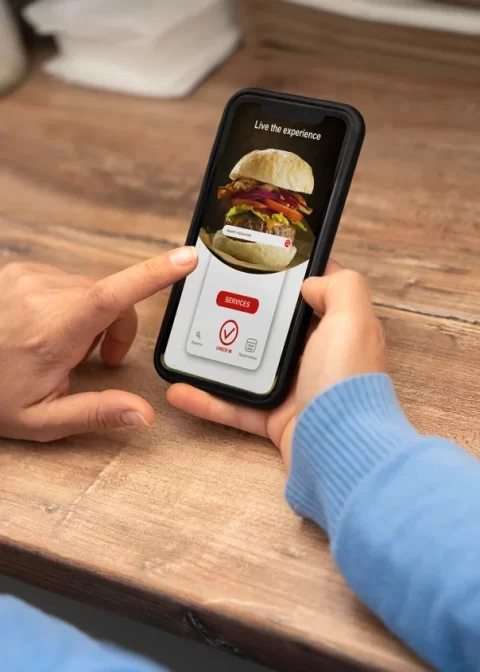
Selecting the right Quick Service Restaurant (QSR) Point of Sale (POS) system requires careful thought. Here are the steps to find the best QSR POS for your business:
Understand Your Business Needs
First, know what your business is about and what you need from a QSR POS. Are you a small operation with limited funds or a larger group with more money to spend on a POS that can manage multiple locations? Knowing what you can afford and what you need from a POS system is key to making the right choice.
Think About Your Staff’s Needs
Before choosing a POS system, consider if it’s right for your team. Does it need to support different languages? How much training will your staff need to use it effectively? It’s important to understand both what the POS can do and how it will fit with your staff’s way of working.
List Essential Features
Make a list of features you must have in your POS system. Don’t settle for a system that doesn’t meet these needs, as it could negatively impact your customers. Knowing what’s necessary for you as a business owner is crucial in choosing the right system. This includes understanding the kind of contract you’re willing to sign, whether it’s for more than a year or on a month-to-month basis.
Shop Around & Try Demos
Let QSR POS providers show you what they offer. Take advantage of free demos, talk to sales teams, and don’t rush to choose one provider. Be clear that you’re looking to invest in a POS system and are comparing different options. This will help you see which system fits your needs best and spot any missing features.
Decide on Your QSR POS Software and Sign Up
The final step is to commit to the software and sign up. This also means learning the system well yourself. Spend time getting to know all the features of the POS in your business setting. Being able to train your staff and get the most out of the service you’re paying for is your main goal.
Conclusion
In conclusion, we’ve covered the essential aspects of finding the best QSR POS systems. The strategies outlined here are practical, easy to implement, and efficient for your quick-service restaurant.
Implementing these approaches can lead to significant improvements in your QSR operations. For further reading and exploration, you can visit the websites of the top POS systems mentioned in this guide.
Remember that making informed choices about your QSR POS system is crucial for your business success! So take action today and unlock better efficiency and service in your quick-service restaurant.
FAQs
What makes a POS system the best for quick-service restaurants?
The best POS systems for QSRs offer fast, user-friendly interfaces on POS terminals or devices, support various payment processors like PayPal and Visa, and often include features like rewards programs to keep customers coming back.
Can I use my smartphone with a quick-service restaurant POS system?
Yes, many point-of-sale systems now work well with smartphones and even allow payments through apps like Venmo or near-field communication (NFC), making them very handy for busy restaurants.
Do all QSR POS systems come with cash drawers and cash tills?
Most restaurant POS systems integrate seamlessly with cash drawers and tills; however, it’s crucial to check if these are included or need to be purchased separately.
How do Android-based QSR POS compare to other types?
Android-based QSR POS devices often provide great flexibility because they can access a wide range of apps from the app store that helps you run e-commerce smoothly alongside your physical venue.
Is it possible to accept cryptocurrency with a QSR POS system?
While not as common, some advanced point-of-sale (POS) systems may have options for accepting cryptocurrency payments – check if your chosen system includes this feature if it’s something you’re keen on offering.
Best POS software











