
Selecting the optimal POS system is a critical decision for any grocery store owner, directly impacting customer satisfaction and operational efficiency. With over a decade in retail technology consulting, I’ve seen firsthand how choosing the suitable point-of-sale (POS) system is the backbone of successful retail operations – efficiently handling everything from inventory management to sales transactions.
An effective POS platform can streamline checkout processes, enhance customer engagement, and provide invaluable business insights. According to recent market research, retailers implementing advanced POS systems can see up to a 30% reduction in checkout times. This compelling statistic underscores the importance of this technology for grocery stores striving to improve their service levels.
Discover critical insights tailored to your retail needs ahead. Let’s find out which system ticks all your boxes.
Key Takeaways
- Selecting the right POS system is crucial for grocery stores, as it directly impacts customer satisfaction and operational efficiency.
- When choosing a grocery store POS system, consider features such as ease of use, inventory tracking, customer management, payment processing, speed, security, scale integration, support for special payments and reporting features.
- Top POS systems for grocery stores in 2023 include IT Retail, Square for Retail, Revel Systems, Clover POS.
- Consider critical features and pricing when evaluating different grocery store POS systems to make an informed decision that aligns with your needs.
Top Grocery Store POS Systems for 2025
Discover the best grocery store POS systems in 2023, including IT Retail, Square for Retail, Revel Systems, Clover POS and Lightspeed Retail POS.
IT Retail
IT Retail is built to meet the unique needs of grocery stores. Shops can easily track sales, manage inventory, and even handle EBT payments. This point-of-sale system takes everything from weighing produce to tracking customer loyalty programs.
With IT Retail, checkout becomes faster for customers and more straightforward for cashiers.
The system ensures your shelves are always stocked by alerting you when to reorder items. It also keeps an eye on expiration dates so everything goes well spent. You get robust reports to help you make smart choices for your store.
Plus, with secure payment processing, shoppers can pay how they want – cash, card or contactless payments like Apple Pay or Google Wallet.
Square for Retail
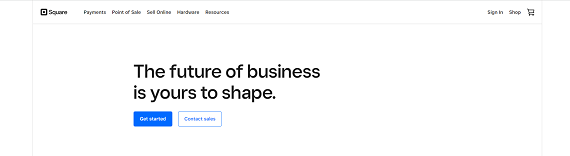
Square for Retail is an intelligent choice for grocery store owners looking for an easy-to-use POS system. It works great on iPads, allowing quick setup and mobility around the shop floor.
This system can handle all types of payments, from cash to credit cards, including chip card transactions. Square also has features for tracking stock and managing vendors efficiently.
With Square’s simple pricing structure, you don’t have to worry about high subscription fees or tricky contracts. You can use it with existing cash drawers and payment terminals or get new ones from Square.
You get access to valuable data that helps make better business decisions. Next up is Revel Systems, which will show another side of modern POS technology.
Revel Systems
Moving from the simplicity of Square for Retail, Revel Systems offers a robust solution that fits well within fast-paced retail environments like grocery stores. Its cloud-based POS powers your store’s efficiency with advanced features such as inventory tracking, sales reporting and employee management.
Revel stands out by integrating directly with payment processors to make checkouts faster and more secure. This means less waiting for customers and smoother transactions at your registers.
With Revel Systems, you also get tools designed specifically for grocery stores, like expiration date tracking and reorder points to keep shelves stocked with fresh products. It can handle EBT payments, too, ensuring all customers have easy access to their benefits.
The system supports small convenience stores and larger supermarket chains, managing diverse stock types in real-time. Plus, its customer loyalty programs help turn one-time shoppers into regulars by rewarding them every time they shop at your store.
Clover POS
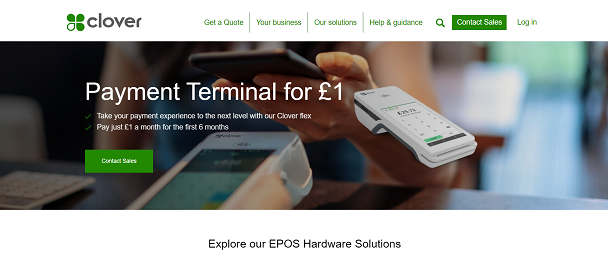
Clover POS makes checking out fast and easy for customers and staff. It’s an intelligent choice for grocery stores because it has touchscreen registers, card readers, and even options for contactless payments.
Stores can use Clover to manage rewards programs or handle EBT transactions. This system is also good at keeping track of stock and sales.
Grocery store owners love the flexibility of Clover POS. You can pick from portable Clover Flex or countertop Clover Mini devices. The system works with many apps that help run your business smoothly, like ones for scheduling employees or ordering supplies.
Plus, it supports QR code scanning, which speeds up shopping for everyone!
Lightspeed Retail POS
Lightspeed Retail POS is worth considering if you are looking for a versatile and efficient POS system for your grocery store. This software is tailored to meet the specific needs of retail businesses, offering features such as inventory management, customer relationship management (CRM), and intuitive reporting tools.
With Lightspeed Retail POS, you can easily track perishable inventory, manage vendor relationships, and handle electronic point-of-sale transactions seamlessly. The system also supports online menus and conveniently integrates with various payment processors.
Lightspeed Retail POS allows you to streamline your checkout process with its user-friendly interface and customisable settings. It’s designed to help you enhance your operations while providing a smooth experience for staff and customers.
Comparison of Features and Pricing
Evaluating the features and pricing of various grocery store POS systems is essential for making an informed choice that aligns with a store’s needs. Here, we’ll compare the top contenders’ key functionalities and cost considerations.
| POS System | Key Features | Pricing | ||
|---|---|---|---|---|
| IT Retail | Customer loyalty programmes, inventory management, employee management | Custom pricing based on store size and requirements | ||
| Square for Retail | Integrated online store, sales analytics, customer directory | Free plan available | ||
| Revel Systems | CRM integration, kitchen management, delivery management | Starts from £99/month per terminal | ||
| Clover POS | Customisable interface, contactless payments, third-party app market |
|
||
|
Advanced reporting, multi-store capabilities, e-commerce integration |
|
Understanding Grocery Store POS Systems
When considering grocery store POS systems, it’s essential to understand the different types available and the key features to look for.
Types of POS Systems
POS systems come in various shapes and sizes to fit different needs. Some are simple, like a cash register that records sales and holds money. Others are more complex, with features for managing stock, tracking customer habits, and accepting many kinds of payment, such as credit cards or mobile wallets.
Touch screens, barcode scanners, and receipt printers often come with these systems. For bigger shops, you might find self-service kiosks or handheld devices that help customers check out faster.
Each system can work well or connect to other tech, like scales for weighing products or computers to monitor sales data.
Consider what your store must have: maybe it’s fast payment processing at the checkout lanes or tools to handle loyalty programs online. With this in mind, let’s explore critical features when picking a POS system that will power your grocery store into 2023 and beyond.
Features to Consider
Choosing the right POS system for your grocery store is vital. Think about what features will help your business run smoothly. Here’s a list of critical elements to consider:
- Ease of Use: The POS software should be user-friendly. Your staff will need to operate it quickly during busy times.
- Inventory Tracking: Good inventory management software keeps track of your stock in real-time. This helps you know when to order more items.
- Customer Management: A system that remembers customers’ buying habits can offer them loyalty points or rewards.
- Payment Processing: Look for a payment processor that accepts all card payments, including debit and credit cards and mobile payments like Apple Pay.
- Speed: Fast checkout speeds up service and makes customers happy. Make sure the point-of-sale system works quickly.
- Hardware Compatibility: Ensure the cash drawer, card reader, and other hardware work with the POS software.
- Security: The system must protect customer data and support secure payment methods.
- Scale Integration: If your store sells produce by weight, integrate scales with your point of sale for faster service.
- Support for Special Payments: Some systems handle EBT or add a surcharge for credit card payments; make sure yours does what you need.
- Reporting Features: Detailed reports help you understand sales trends and effectively prevent shrinkage or loss.
- Online Integration: Selling through an online store or webstore can increase sales and offer convenience to shoppers.
How to Choose the Right POS System for Your Grocery Store
Consider your budget, identify must-have features, make a shortlist of potential systems, compare specific quotes and product demos, and get feedback from staff to ensure you choose the best POS system for your grocery store.
Determine your budget
When selecting a grocery store POS system, it’s essential to determine your budget early on. Start by assessing how much you’re willing to invest in a POS system, considering both upfront costs and ongoing expenses for features like tech support or updates.
Consider your store’s size, the number of checkout terminals needed, and any additional hardware requirements. Finding a balance between cost and functionality that aligns with your business needs.
Once you’ve established your budget, consider the potential return on investment from the chosen POS system. Look beyond the initial price tag and evaluate long-term benefits such as improved efficiency, accurate inventory tracking, and enhanced customer experience that can ultimately contribute to increased sales and profitability for your grocery store.
Identify must-have features
Before choosing a grocery store POS system, it’s crucial to identify the features that best serve your business needs. Start by pinpointing essential functionalities such as inventory management, EBT processing, and integration with online ordering systems.
Efficient stock control is vital for managing perishable items and optimising vendor management. Additionally, look for features like self-checkout capabilities and support for loyalty programs to enhance customer experience while streamlining transactions.
Ensure the chosen system can handle online transactions securely and seamlessly, offering convenience to your business and customers.
When evaluating potential POS systems, prioritise those that provide comprehensive stock control, seamless EBT processing, integrated online ordering options, efficient vendor management tools, self-checkout capabilities, support for loyalty programs, and secure online transaction processing.
Make a shortlist
After identifying the must-have features for your grocery store, it’s time to make a shortlist of potential POS systems. Consider the top contenders from your research and recommendations.
Evaluate them based on their suitability for your business needs, pricing structure, ease of use, customer support, and any additional features crucial to your operations.
Narrow down the options to a select few that align best with your requirements and demonstrate the potential to enhance efficiency and productivity in your grocery store.
Compare specific quotes and product demos
When comparing exact quotes and product demos for grocery store EPOS systems, gather detailed quotes from each provider. Analyse the costs associated with hardware, software, installation, and ongoing support.
Next, request product demonstrations from the shortlisted EPOS systems to assess their user-friendliness, inventory management features, integration capabilities, and reporting tools.
Pay close attention to how each system aligns with your grocery store’s unique needs before making a final decision.
Conclusion
In conclusion, navigating the world of grocery store POS systems can seem overwhelming. However, you can streamline the process by determining your budget and identifying must-have features.
Make a shortlist of potential systems and compare specific quotes and product demos. Additionally, seeking staff feedback can provide valuable insights. Choosing the right POS system for your grocery store enhances operational efficiency and customer experience.
Embracing these practical steps will empower you to make an informed decision that positively impacts your business’s success.
FAQs
What is a POS system for grocery stores?
A POS or point-of-sale system for grocery stores is special software and devices that help store workers sell products and accept customer payments.
Are there free POS software options for small grocery shops?
Yes, some companies offer free POS software that small grocery shops can use to handle sales, like cash registers, but with more features.
Can grocery store POS systems handle self-checkouts?
Grocery store POS systems can include POS terminals that let customers check out by themselves using self-checkout lanes.
Do I need a merchant account to use a grocery store POS system?
You will likely need a merchant account with providers such as Moneris to take card payments at your point-of-sale terminals.
Best POS software











