

In today’s digital age, selecting the right ePOS system is crucial for any business. Gone are the days when bulky cash registers and cluttered countertops; modern retailers look for sleek, efficient solutions that easily integrate with their bustling lifestyles.
With over a decade of expertise in the payment processing industry, we have witnessed firsthand how iPhone POS systems have revolutionised transactions – providing businesses with mobility and simplicity.
One surprising statistic reveals the growing trend: contactless payments via mobile devices have surged by more than 300% globally in recent years. This figure underscores why savvy business owners turn to iPhone POS systems as their go-to solution.
Read on to discover top-performing options tailored for your entrepreneurial success. Let’s delve in!
Key Takeaways
- iPhone POS systems revolutionise transactions by providing mobility and simplicity, with a 300% global surge in contactless payments via mobile devices.
- The top iPhone POS systems include Square Point of Sale (POS), ePOS NOW, Nobly POS, Vend POS, and Lightspeed POS, each tailored to specific business needs such as small businesses, restaurants, or shops.
- Setting up an iPhone as a mobile POS system is simple and provides flexibility and mobility for businesses whilst simplifying the checkout process for customers. It also offers cost savings compared to traditional POS systems.
- Factors like cost, features and functionalities, customer support, device compatibility, and integration options are crucial when choosing the right iPhone POS system for your business.
Best iPhone POS Systems
Discover the top iPhone POS systems for your business needs and easily streamline your payment processes. Read on to find out which system suits you best!
Square Point of Sale (POS)
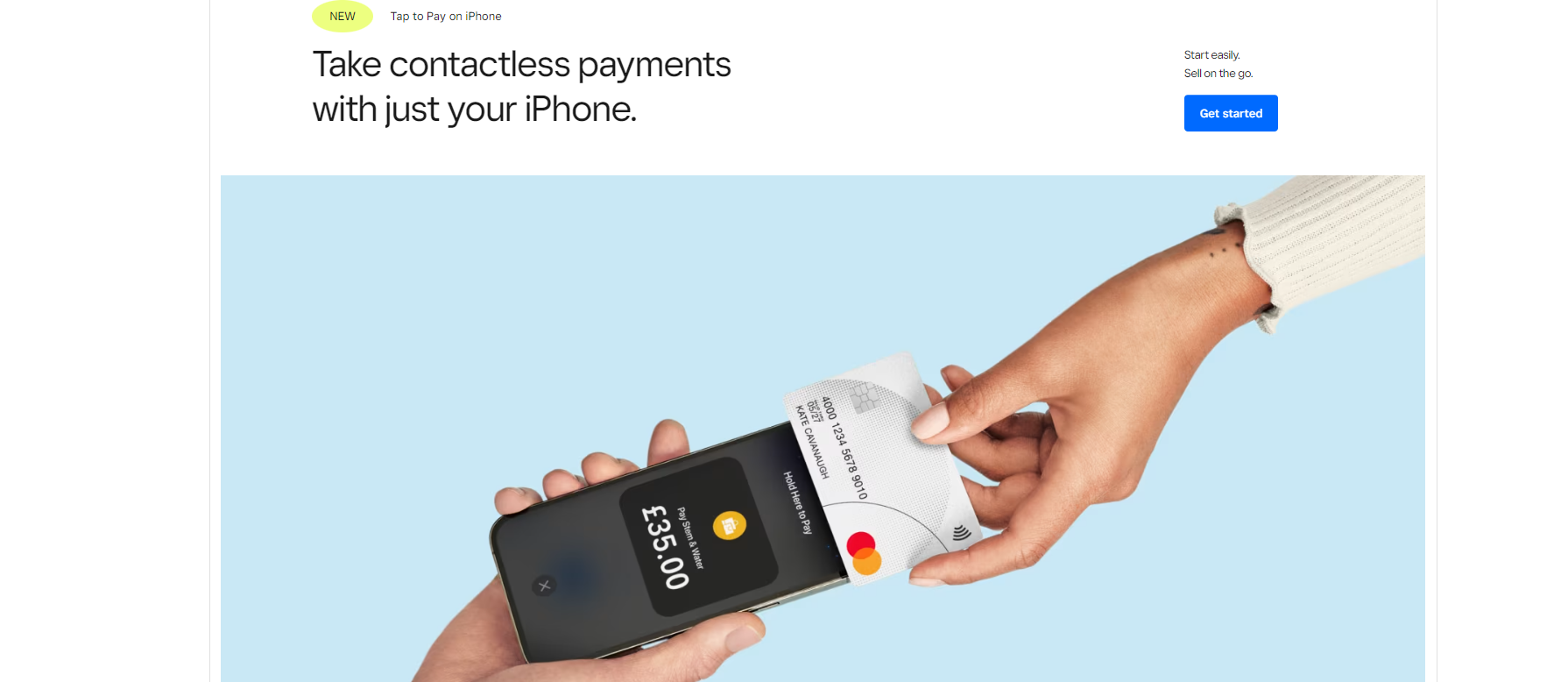
Square Point of Sale is a popular POS software for iPhone users. It turns your phone into a powerful sales tool. You can easily accept debit cards, credit cards, and digital wallet payments.
Square is known for its flat-rate pricing and no monthly fees, making it suitable for small businesses.
Setting up Square on your iPhone is simple. Download the app, plug in the reader, and you’re ready to take payments anytime, anywhere. The system also works with iPads, giving you more ways to sell.
Track sales in real-time and manage inventory with just a few taps on your screen. Plus, printing receipts or sending them through email is quick with Square’s sleek interface.
Pricing
Square POS starts at £69, with a 30-day free trial period.
Lightspeed POS
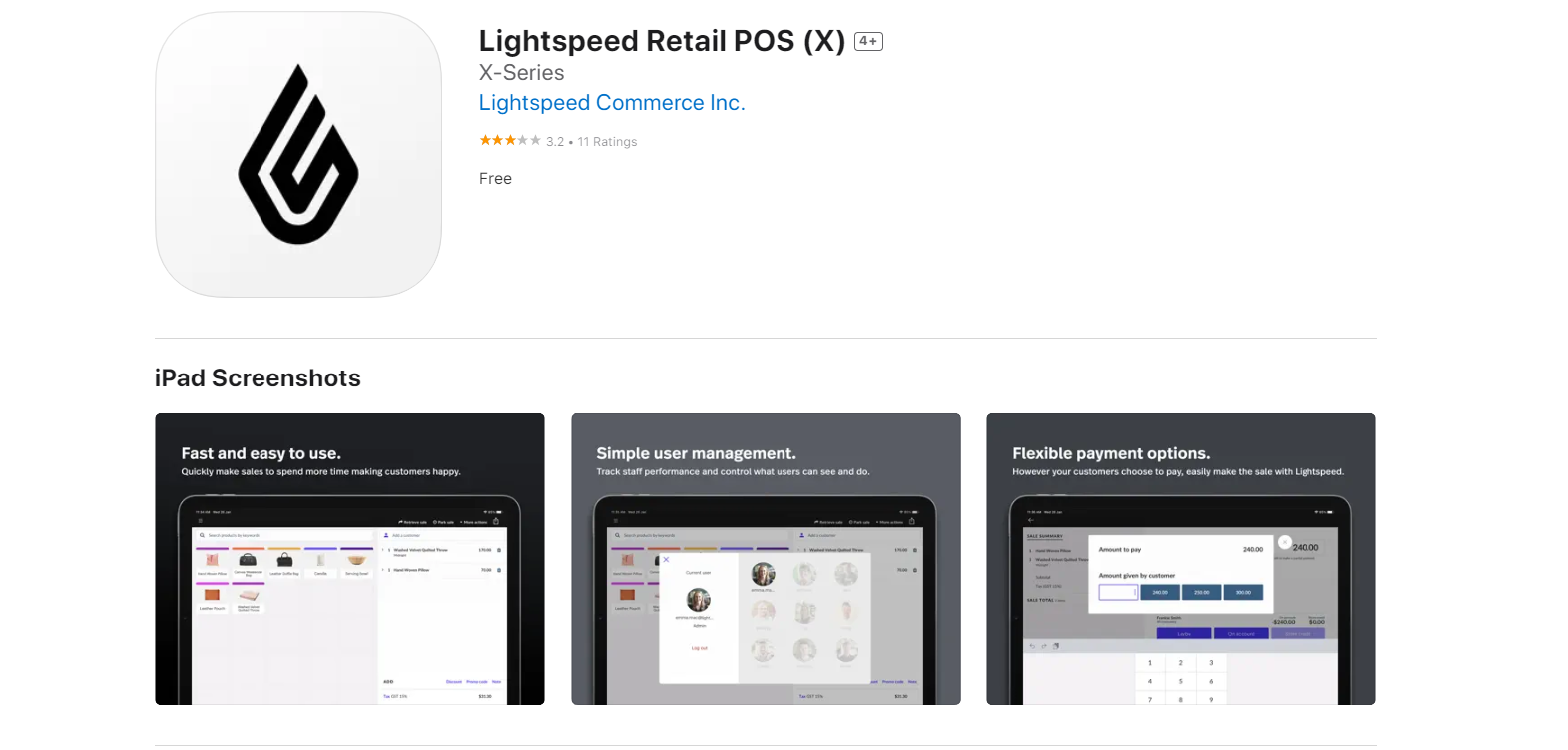
Lightspeed POS works well for many restaurants and shops. It lets you do many things, like tracking your stock, managing customers, and selling goods in-store or online. This POS is suitable for growing your business because it gives you tools to understand what’s selling best and who buys the most.
Using an iPhone with Lightspeed is easy. You just download the app and connect it with card readers that take chip cards from Visa or Mastercard. It’s safe, too; all payments use an EMV chip, so you know each sale is secure.
Plus, Lightspeed can work with other software, such as QuickBooks, to make running your business smoother.
Pricing
The pricing starts at £59, and there is a 14-day trial for the software.
ePOS Now
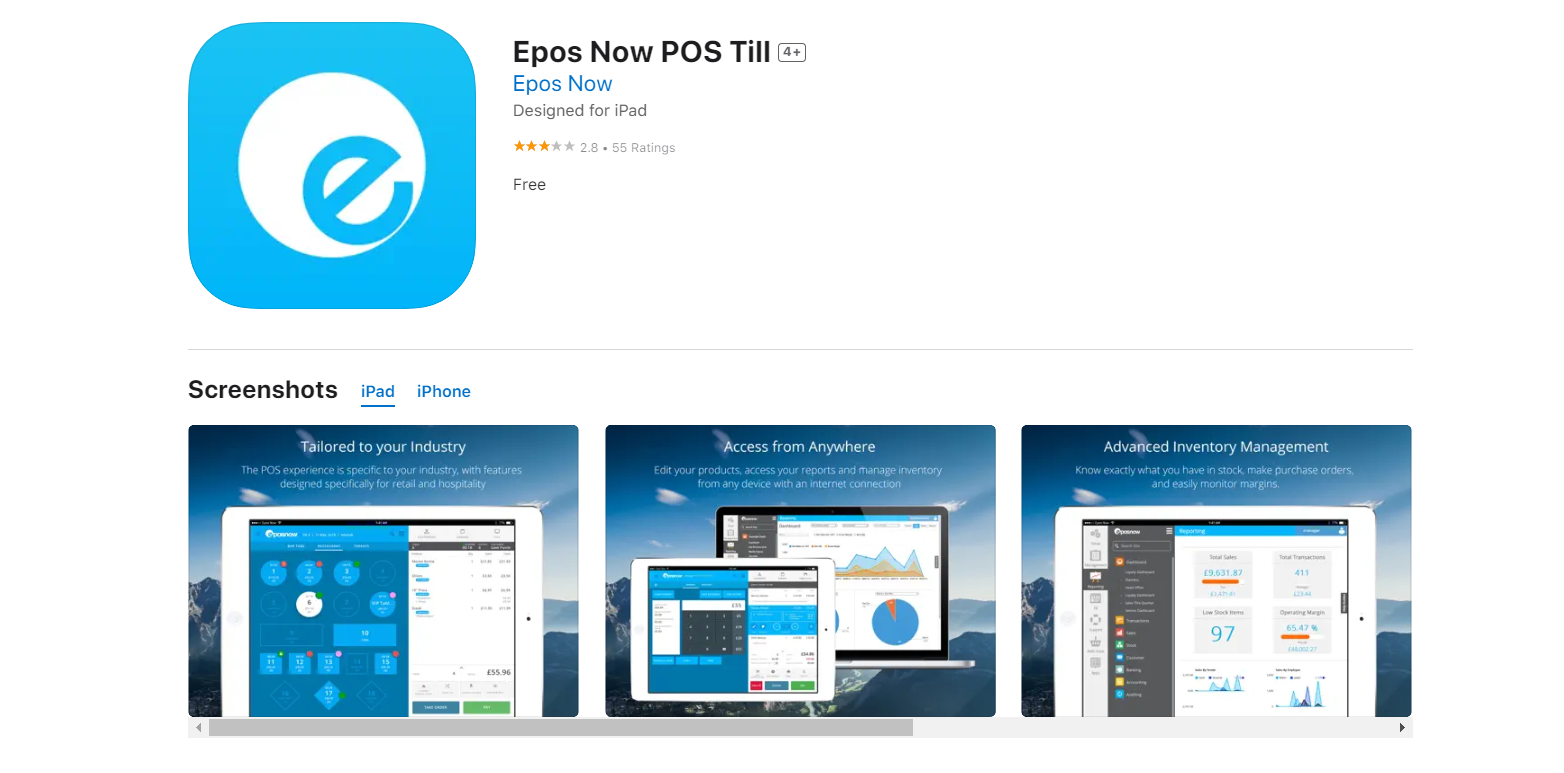
Epos Now’s cloud-based system ensures that business data is securely stored off-site, safeguarding it against any damage to hardware that might occur during trading. The software is compatible with various devices, including Windows and Mac computers, Android devices, iPads, and most web browsers. This allows for flexibility in device usage and the ability to access data from anywhere at any time.
Epos Now POS system is favoured by many retail and hospitality sectors, including grocery stores, clothing shops, convenience stores, specialist retailers, restaurants, fast food outlets, hotels, etc. The Epos Now POS system is an efficient tool for business management, sales, and payment processing, suitable for businesses operating from a single location, multiple sites, and online.
Pricing
You will pay a starting price of £349, which is a one-time price.
Nobly POS
Nobly POS easily connects with many payment services, including Visa, Mastercard, AMEX, Barclays, Worldpay, Payment Sense, Moneris, and NAB Velocity. It also works well with users’ ERP systems, email marketing tools like MailChimp, and different loyalty apps. Businesses use Nobly POS to manage their stock and staff, get insights from over 30 reports, set up loyalty schemes, and handle credit card payments.
Additionally, Nobly integrates with accounting software such as QuickBooks and Xero, helping with customer accounting.
Pricing
The pricing for Nobly starts at £39/mo for the first register, which is billed annually, totalling to £468. Other registers will be charged £25/mo.
Vend (Vend is now Lightspeed)
Vend POS emerges as a nebulous, cloud-ensconced point of the transaction system, catering to a diverse spectrum of retail purveyors, irrespective of their magnitude or genre. This platform is adept at orchestrating the customer journey, simultaneously overseeing sales, stockpile management, consumer intelligence, and additional facets.
Crafted to function seamlessly across various apparatuses, including MAC systems, personal computers, and iPads, Vend boasts a specialised application for the iPad. Its compatibility extends to an array of in-shop apparatus such as bill printers, barcode decoders, and monetary repositories.
A distinctive feature of Vend is its offline mode, empowering vendors to persist in their commercial activities even amidst internet discontinuities, with a promise of automatic resynchronisation post reconnection to the online realm.
Pricing
The pricing is offered in different tiers, starting at £49
What is a POS System?
A POS or point of sale system is a software and hardware solution that allows businesses to process transactions and manage their sales. It includes features for accepting various payment methods, such as credit cards, mobile payments, and contactless cards.
This system also helps with inventory management, customer relationship management, and other essential business functions.
Related
Overview of POS and payment options for businesses
Businesses need ways to take payments from customers. POS systems make this easy. They let you sell things and take money in person or online. You can use them to swipe credit cards, tap contactless cards, or accept mobile payments like Apple Pay and Google Pay.
Some POS systems connect to your bank, help you keep track of sales, manage inventory, and even support customer loyalty programs.
Having the right POS can change how a business works. It’s not just about taking cash or card payments anymore; it’s about giving shoppers a smooth experience. With an iPhone POS system, you can handle sales on the go – this is great for pop-up shops or outdoor events! These systems are easy to update, too, so any bug fixes or new features get added quickly without fuss.
With options for different types of businesses – whether you run a restaurant, shop, or online store – choosing one that fits what you do will help push your company forward.
How to Use Your iPhone as a POS Machine
Set up your iPhone as a mobile POS system and start accepting payments on the go. Learn how to streamline your transactions with ease and convenience. Read more for step-by-step instructions on maximising the potential of your iPhone as a POS machine.
Steps to setting up your phone as a mobile POS system
Turning your iPhone into a mobile POS system is brilliant for taking payments anywhere. It’s simple and can give your customers more ways to pay.
- Choose a POS app: Look at the best POS systems for iPhone, like Square or Vend, and pick one that fits your needs.
- Download the app: Go straight to the App Store, search for your chosen POS software, and download it onto your iPhone.
- Sign up for an account: Fill out the details to create a merchant account with the POS provider.
- Get a card reader: Order a credit card processor like Zettle or PayPal Here, which will let you accept chip and PIN, magstripe cards and contactless payments.
- Connect devices: Pair your new card reader with your iPhone via Bluetooth to work together.
- Set payment methods: Decide which payment types you’ll take – Venmo, Zelle, or digital wallets – and set them up in the app.
- Train on the system: Spend some time learning how to use all the features of the POS app so you can handle transactions fast.
- Test transactions: Run some practice sales to ensure everything works well before you use it with real customers.
- Promote your payment options: Let customers know that you now take many forms of payment through your new mobile setup.
- Keep software updated: Always download updates for the POS app and iOS to keep everything running smoothly and securely.
Benefits of using your phone as a POS
Using your phone as a POS provides flexibility and mobility, allowing you to accept payments from anywhere. It simplifies the checkout process for customers and eliminates the need for bulky hardware.
With your iPhone as a POS system, you can easily track sales and inventory in real-time, providing valuable insights into your business operations.
Additionally, using your phone as a POS can save costs associated with traditional POS systems while offering secure payment processing. The ability to customise receipts and provide digital invoicing enhances customer experience.
Factors to Consider When Choosing an iPhone POS System
Consider the cost, features, customer support, device compatibility, and integration options when selecting a POS system for your iPhone. Keep reading to learn more about these factors and make an informed decision!
Cost
Cost is a crucial factor to consider when considering an iPhone POS system. POS systems have varying pricing structures, such as monthly subscriptions or transaction fees.
When choosing the right system, it’s essential to assess your business’s budget and needs. Additionally, keep in mind any potential additional costs like hardware or accessories required for the system.
Moving on to the following essential consideration of features and functionalities these iPhone POS systems offer businesses. Comparing these will help determine which system best aligns with specific business requirements and goals.
Features and functionalities
When choosing an iPhone POS system, consider the features and functionalities that align with your business needs. Look for systems offering inventory management, employee tracking, sales reporting, and customisation options.
Seamless integration with other business tools like accounting software and e-commerce platforms is essential to streamline operations.
Moreover, prioritise a user-friendly interface for easy navigation and quick transactions. Security features such as encryption and data backup are crucial for protecting customer information.
Customer support
When choosing an iPhone POS system, consider the customer support provided by the provider. Look for options with responsive and helpful customer service that can assist you in case of any issues or questions.
Good customer support ensures you can get timely assistance to keep your business running smoothly.
Compatible devices
When choosing an iPhone POS system, it’s crucial to consider the compatible devices. The best iPhone POS systems are designed to work seamlessly with various Apple devices, including iPod touch and iPad.
It’s essential to ensure that your chosen POS system is optimised for your specific device, whether using it as a standalone terminal or integrating it into your existing business setup.
In addition, some POS systems may have specific hardware requirements, such as card readers or receipt printers, so checking for compatibility with these accessories is also essential when deciding.
Integration options
When you’ve selected a POS system for your iPhone, the next step is to consider integration options. Seamless integration with other business tools can streamline your operations and enhance efficiency.
Look for systems that easily integrate with accounting software, inventory management tools, employee scheduling platforms, and other essential business applications. This ensures smooth data flow across different aspects of your business, making it easier to manage everything from sales to finances in one centralised location.
Furthermore, prioritise compatibility with payment processors and e-commerce platforms such as PayPal. This enables you to accept various forms of payment and expands your online selling capabilities.
Conclusion
In conclusion, the best iPhone POS systems have been outlined to help businesses streamline their operations. These systems offer practical and efficient solutions for managing transactions.
Have you considered integrating your iPhone as a POS machine? The impact of choosing the right system can significantly improve your business’s functionality and customer experience.
As you navigate this fast-paced world of digital transactions, embrace these strategies to succeed in your venture! Are you ready to embark on this journey towards enhanced efficiency and productivity with an iPhone POS system?
FAQs
1. What is the best POS system for an iPhone?
The best POS system for an iPhone works smoothly with iOS, supports mobile payment apps, and can handle credit card payments from Visa, Mastercard, American Express and Maestro.
2. Can I use my iPhone as a credit card terminal?
Yes! Using mobile point-of-sale (POS) systems like Clover and PayPal’s epos technology, you can turn your iPhone into a credit card terminal.
3. Do these systems work in brick-and-mortar shops too?
Certainly! Many top-rated iPhone POS systems are designed to support online payments and face-to-face transactions in physical stores.
4. Are there any additional fees when using an iPhone POS system?
Some services charge a flat rate per transaction or monthly fees. Make sure to check each provider’s privacy policy for details on costs.
5. How do cloud-based POS systems help my business?
Cloud-based technology lets you manage sales, customer management, inventory logistics, and more, all from your device—keeping everything up-to-date across all channels.
6. Is it safe to take payments through my phone?
Absolutely! The best iPhone POS systems use secure methods to process transactions so you can safely accept debit and credit cards through mobile wallets.










